Preface#
Updates and Changes#
Recently, I have become tired of using WaterFox as my browser. It is always slow when opening the bilibili website, and the user experience is not satisfactory.
Therefore, I plan to take my thousands of bookmarked URLs and switch to a different browser.
It has been over half a year since the last browser evaluation. I have downloaded the latest versions of these browsers (preferably the portable versions) and tried them out. Although these browsers have been improving over the past six months, there have been some slight changes in terms of user experience.
Maxthon Browser: It has added a note-taking feature and directly removed the concept of bookmarks.
Opera Browser: The built-in AI integration has been enhanced, allowing for tasks such as summarizing web content.
Cent Browser: As of the time of writing, it has not been updated since the last evaluation.
Edge: It has added a workspace feature.
Other browsers, such as Chrome, have not shown any significant changes (I haven't had the opportunity to use the AI feature yet).
In addition, although there have been minimal changes to Windows desktop browsers, the mobile version of Edge recently added support for extensions, which is a great addition.
Changes in Evaluation Criteria#
In the past six months, AI has greatly helped in my life and learning, so the improvement of AI functionality is an important criterion for changing browsers this time.
At the same time, the weight of the sidebar and sidebar tabs should be reduced. These two features do not seem to be very convenient and actually make it more troublesome to switch and display tab information.
In terms of browser selection, I have added several Chinese domestic browsers to the pool. The browsers that were evaluated last time will not be included in this evaluation, as there have been no significant functional updates.
Detailed Analysis of Browsers#
Xiaobai Browser#
Official Introduction#

Download Link#
Official website: https://www.minibai.com/download.html
Performance Testing#
Memory Usage with Multiple Tabs#
I opened 24 of my bookmarked websites with just one click and checked the memory usage in the task manager after all the websites finished loading. Only 3 commonly used extensions were enabled.
As seen, the memory usage is around 1.1 GB, which I consider to be good performance.

Video Decoding Capability#
I mainly tested YouTube and bilibili, as these are the websites I frequently visit.
I selected a 4K sample video from the channel "影视飓风" on bilibili as the test video. From the screenshots, it can be seen that YouTube uses VP9 encoding, while bilibili uses AV1 encoding (thanks to my laptop's 7735hs processor). The resource usage of YouTube is much lower than that of bilibili, and the webpage also loads faster on YouTube.
In fact, for regular streaming of 4K media, even avc encoding does not have a significant impact, except for the requirement of a good internet speed. Therefore, Xiaobai Browser's video decoding capability can be considered sufficient for general needs.


PDF Functionality#
As a Chromium-based browser, Xiaobai Browser naturally supports opening PDF files. However, its PDF functionality is limited to previewing, rotating, downloading, printing, and viewing table of contents and bookmarks. It does not support various annotation operations.

Advantages#
Native Customizable Sidebar#
Supports a sidebar that allows customization of websites and also supports adding local paths (only supports .exe and .ink files).
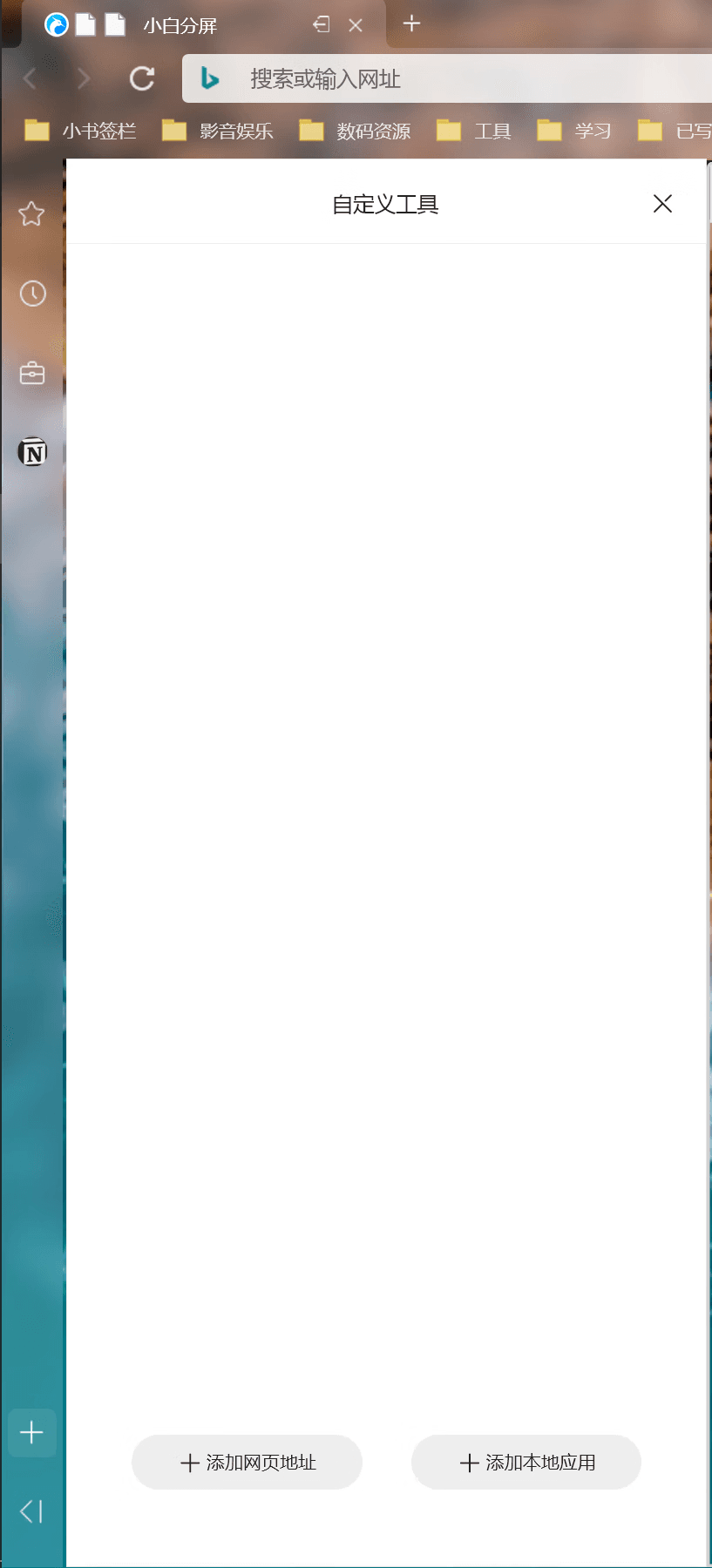
Native Split Screen Functionality#
Comes with a built-in split screen feature that supports up to 3 split screens.

Highly Customizable New Tab Page#
The default new tab page has a good appearance and is very clean. Supports changing dynamic and static wallpapers.




Mini Windows#
Comes with mini windows. Up to 9 mini windows can be opened, in addition to the default window. This means that a website can be logged into with up to 10 different accounts. Each mini window has independent data and will not be deleted when closing tabs or the browser.


Secure Website Image Saving#
Supports one-click image saving for HTTPS websites. Can be triggered by pressing Alt + left mouse button.

Official Portable Version#
One of my favorite advantages: the official portable version is available. This is a good practice, and I hope other manufacturers will follow suit.

Native Mouse Gestures and Super Drag and Drop#
Data Synchronization without VPN#
Support for IE Mode#
Disadvantages#
Outdated Kernel Version#
According to the official website information, the last update was in May 2022. The latest version of the kernel is only 87, which means many new browser features cannot be used, such as HEVC support and renaming local files within the browser.

Native Screenshot Bug#
The native screenshot tool has limited functionality and can only capture selected areas. It cannot capture the entire webpage. For high-resolution screens, it triggers a scaling bug and cannot capture screenshots properly.

Impure Background Processes#
After closing the browser with "Disable screenshot hotkey detection," "Close running applications in the background," and "Disable automatic updates" enabled, a program named "xbservice.exe" remains running.

Lack of Native AI Integration#
Conclusion#
As a classic browser, Xiaobai Browser has both stability and functionality. Although it has a few minor drawbacks, they are not fatal. The most important advantage is that it can synchronize data without the need for a VPN. For regular users, it is a good choice.
Before writing this article, I overestimated my speed. Therefore, for this browser evaluation, I have decided to write one article for each browser. This way, I can provide more detailed information and control the length of the article to avoid reader fatigue.
Finally, I wish you all a prosperous year of the Dragon and smooth sailing in everything you do.
See you in a few days.